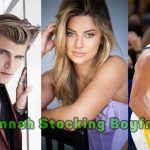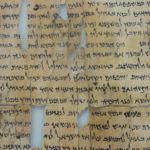Are you tired of waiting for your food to be cooked in Minecraft? Look no further than the smoker, a game-changing block that revolutionizes food preparation. In this guide, we’ll walk you through the process of crafting and using a smoker, an essential tool for any serious Minecraft chef. Why not first learn How to make a Smoker in Minecraft, it cooks twice as fast as regular furnaces, making them invaluable for players looking to maximize efficiency in their virtual kitchens.
Whether you’re a survival mode enthusiast or a creative builder, mastering the art of the smoker will elevate your Minecraft experience. From gathering materials to understanding its unique features, we’ll cover everything you need to know about this handy block. Get ready to say goodbye to long cooking times and hello to quick, delicious meals in the world of Minecraft!
What are Smokers in Minecraft?
In Minecraft, smokers are specialized blocks designed specifically for swiftly cooking food items. Unlike regular furnaces, smokers operate twice as fast, making them indispensable for players aiming to optimize their food preparation process within the game world. They are particularly useful for quickly cooking various meats, fish, and other food items, enhancing gameplay efficiency and survival strategies.
Materials and Tools for Making a Smoker in Minecraft
To craft a Smoker, you’ll need the following materials:
- Furnace: Essential for the core structure.
- Logs or Stripped Logs: Any type will suffice, providing flexibility in material choice.
Step-by-Step Smokers Making Guide
Crafting a Smoker involves several steps to ensure you have the necessary materials and tools ready:
Step 1: Gather Materials
To craft a Smoker, prepare the following materials:
- Furnace: Essential for the core structure.
- Logs or Stripped Logs: Any type will suffice, providing flexibility in material choice.
Step 2: Crafting a Furnace
To begin, you’ll need to craft a furnace using eight pieces of cobblestone. Here’s how:
- Open your crafting table interface.
- Place eight cobblestones in a ring pattern, leaving the center space empty.
- This step requires a crafting table and a pickaxe to mine cobblestone.
Step 3: Adding Logs to the Recipe
Once the furnace is crafted, proceed to create the Smoker:
- Place the furnace in the center of the crafting grid.
- Surround the furnace with four logs or stripped logs in a diamond shape.
- Ensure the four corner spaces remain empty.
- This arrangement will yield a Smoker.
Step 4: Finalizing the Craft
After arranging the logs, click on the resultant Smoker to add it to your inventory. Now, you’re ready to place and use your newly crafted Smoker.
Using the Smoker Effectively
Using a Smoker involves a straightforward process to maximize its efficiency in cooking various food items:
Accessing the Smoker GUI
To begin using a Smoker in Minecraft, right-click on the Smoker block to access its graphical user interface (GUI). This interface allows players to interact with the Smoker for cooking and retrieving items.
Loading Raw Food and Fuel
In the Smoker GUI, place the raw food item you wish to cook into the top-left slot. Ensure that there is a suitable fuel source placed in the bottom slot of the GUI. Common fuel sources include coal, charcoal, wood, or other combustible materials.
Monitoring Cooking Progress
Once the raw food item and fuel are loaded into the Smoker, monitor the cooking progress using the progress bar represented by an arrow within the GUI. This bar fills up gradually, indicating the cooking status of the food item.
Retrieving Cooked Items
After the progress bar completes its cycle, indicating that the food item is fully cooked, retrieve the cooked item from the Smoker GUI. Cooked food items provide better hunger saturation compared to their raw counterparts, making them more beneficial for sustaining players in the game.
Special Features of Smokers
- Light Emission: When active, Smokers emit a light level of 13, providing ambient lighting in dark environments similar to furnaces.
- Customization Options: You can customize the Smoker’s name using an anvil before placing it or through commands (/data command in Java Edition).
- Lock Mechanism: In Java Edition, Smokers can be locked using the /data command, restricting access unless a specific item (like a key) is held by the player.
- Interaction with Note Blocks: Placing a Smoker under a note block produces unique “bass drum” sounds, adding to its interactive capabilities within Minecraft.
FAQs
What foods can you cook with a smoker?
Smokers in Minecraft can cook a variety of food items, including beef, mutton, chicken, fish, rabbits, and even potatoes. Essentially, anything that can be cooked in a regular furnace can also be cooked in a smoker.
Can smokers smelt inedible items?
While smokers excel at cooking edible food items quickly, they are not designed to smelt inedible items. For instance, foods like chorus fruit cannot be processed in a smoker, as they transform into inedible popped chorus fruit when cooked.
What are cobblestones used for?
Cobblestones are among the most common resources in Minecraft and have multiple uses. One significant application is crafting brewing stands, essential for brewing potions in the game’s enchanting and potion-making processes.
Wrapping Up
Mastering the art of crafting and using a smoker in Minecraft opens up a world of culinary efficiency. This specialized block not only speeds up your food preparation but also adds a new layer of strategy to your gameplay. From its rapid cooking abilities to its unique interactions with other game elements, the smoker proves to be an invaluable asset in any Minecraft player’s toolkit.
Remember, whether you’re surviving in a harsh wilderness or building a bustling village, the smoker will be your faithful companion in keeping your hunger at bay. So, gather your materials, fire up that crafting table, and start cooking! With your new smoker, you’ll be well-equipped to face any challenge the vast world of Minecraft throws your way. Happy crafting and bon appétit!